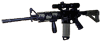Beitrag
von Martini » So 1. Mai 2011, 20:01
Hallo,
hatte meine RCBS auch, probier mal einen Fabriksreset:
Q. My Powder Pro or Partner Scale will not calibrate. It sticks on "Error1." Is it defective?
A. When "Err1" comes up on the display, a Factory Calibration is required. You must follow the calibration sequencing precisely as listed below. To do otherwise can result in incorrectly programming the scale which can cause damage to the scale and/or incorrect weights.
If you have the Powder Pro Powder Scale:
1. Remove the Scale Pan from the Platen
2. The scale must be turned off. (If the "On/Off" button does not work, unplug the scale and depress each of the four buttons five times. Plug the scale back in and proceed.
3. Press the "On/Off" button to turn the scale on. The display will read "test" for about 1 or 2 seconds.
4. While the word "test" is showing on the display, you must simultaneously press and hold for 5 seconds the "Gms/Grains", the "Zero" and the "On/Off" buttons. Do not press the "Cal" button. The display will now read "- -0-". Id the display reads "00.0", either you were not fast enough, or the buttons did not go down simultaneously. Turn the scale off and try again beginning with #3 above.
5. When you get the "- -0-" press the "Cal" button, the display will read "hold" and then"- -20-". Place the 20 weight on platen. Wait about 5 seconds to allow the scale to stabilize, then press "Cal", "hold" will appear and then "- -50-". Place the 50 weight on the platen. Wait for about 5 seconds to allow the scale to stabilize and press hold. The scale will ask for the "- -70-" weight. Place the small weight on top of the large one. Wait for about 5 seconds to allow the scale to stabilize. Press "Cal", the scale will read "hold" then "- -0-". Place the weights back in the storage wells and press "Cal". The display will now read "hold" followed by "00.0". To be absolutely safe, the scale should now be calibrated following the Calibration procedure found in the instruction booklet.
If you have the Partner Powder Scale:
1. Remove the Scale Pan from the Platen.
2. The scale must be turned off. (If the "On/Off" button does not work, disconnect the battery and depress each of the four buttons five times. Re-attach the battery and proceed.
3. Press the "On/Off" button to turn the scale on. The display will read "test" for about 1 or 2 seconds.
4. While the word "test" is showing on the display, you must simultaneously press and hold for 5 seconds the "Gms/Grains", the "Zero" and the "On/Off" buttons. Do not press the "Cal" button. The display will now read "- -0-". If the display reads "00.0", either you were not fast enough, or the buttons did not go down simultaneously. Turn the scale off and try again beginning with #3 above.
5. When you get the "- -0-" press the "Cal" button, the display will read "hold" and then"- -20-". Place the 20 weight on platen. Wait about 5 seconds to allow the scale to stabilize, then press "Cal", "hold" will appear and then "- -30-". Place the 30 weight on the platen. Wait for about 5 seconds to allow the scale to stabilize and press hold. The scale will ask for the "- -50-" weight. Place the small weight on top of the large one. Wait for about 5 seconds to allow the scale to stabilize. Press "Cal", the scale will read "hold" then "- -0-". Place the weights back in the storage wells and press "Cal". The display will now read "hold" followed by "00.0". To be absolutely safe, the scale should now be calibrated following the Calibration procedure found in the instruction booklet.
NOTE: The display may build "8's and 0's" after you release the three buttons in step 4. Press "cal" to get out of this. It will then give you an arbitrary number. Ignore this by pressing "cal" again. Then you will get the --0- reading. Continue with the calibration.
LG und DVC
Martin